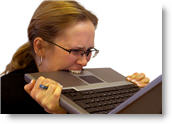 As your entrepreneurial life takes off, you’ll find your business slowly getting cluttered with repetitive, frustrating (and often time-wasting) tasks. It’s all too easy to lose hours a week — or hours a DAY — focusing on things that aren’t productive, instead of pouring your energy into profit-producing activities.
As your entrepreneurial life takes off, you’ll find your business slowly getting cluttered with repetitive, frustrating (and often time-wasting) tasks. It’s all too easy to lose hours a week — or hours a DAY — focusing on things that aren’t productive, instead of pouring your energy into profit-producing activities.
Which means, it’s critical you recognize the “time vampires”, as Dan Kennedy calls them, and put an end to them once and for all. Kill them as soon as they start cluttering your day.
That’s why I’m a *huge* fan of outsourcing these tasks so you can have more fun (and time) in your life. But outsourcing doesn’t always have to be to another person – it can mean handing something off to software or 3rd-party systems that handle the heavy lifting.
So with “Organize Your Home Office Day” being celebrated this month, I thought it would be the perfect time to share 3 of my favorite kick-butt, time-saving tools with you…
————————————————–
Clutter Reducer #1: Google Calendar
————————————————–
This totally free tool rocks! I got tired of having different calendars for different projects – personal one in Outlook, joint venture projects in Microsoft Groove, family events on paper, etc. I’ve been dying for a calendar system that allows the ultimate flexibility when collaborating with others, but that also isolates my personal events. (I doubt my business partners care about when I’m getting my teeth cleaned at the dentist. 🙂 ).
Enter: Google Calendar! This brilliantly designed, completely web-based free tool allows you to do all that and more!
Simply create as many calendars as you need (for example, I have ones for my joint venture projects, my company, my family, my personal events, birthdays and more). Each calendar gets color-coded and then appears (or disappears) from your master calendar view simply by checking the boxes on the left.
Now here’s the cool part: You can set up “sharing” for individual calendars and events. Which means my team members ONLY get access to my JV calendar and company calendar, while my family has access to the “Zavadowski Family Events” calendar. And brilliant Google even lets you control permissions, so your calendar can be “read-only” or others can add/change events as needed.
Here’s a snapshot of my current “master calendar” view…
Along with TONS of other features (including text messaging reminders, public shared calendars, multiple views and more, the possibilities are endless.
If you host weekly team trainings for your downline, why not create a team calendar that shows all the upcoming events, along with dial-in information, motivational tips and more.
Or if you’re traveling around hosting live events, you can even publish your calendar on your website for others to see.
Or combine both ideas and put your team calendar on your team training mini-site. The system is virtually limitless!
And one more thing…
If you currently use Outlook (or PDAs requiring Outlook), but fall in love with Google for its massive collaboration potential, I recommend a piece of software called “Oggsync” (much more powerful than Google’s free tool currently is). I use it to sync all of my different events and calendars between Outlook and Google. With the push of a button, everything is always up-to-date, whether on my computer, or on the web.
The importance of Google Calendar is to streamline your business life. Instead of trying to juggle and remember events on different calendars (or scraps of paper and post-it notes), keep everything cleanly organized online with you, your team and your staff — all in ONE central, web-based location. Play around with Google Calendar for 5 minutes and you’ll wonder how you ever lived without it.
————————————————–
Clutter Reducer #2: Spam Arrest
————————————————–
In today’s world, the biggest time waster is EASILY email. Much has been written on regaining control of your inbox, controlling our email addictions and more, so I’m not going to spend time covering a topic that’s been thoroughly covered. Instead, I’m going to focus on the biggest email clutter culprit (and how to kill it).
(Side note – If you DO have a big problem with managing your legit email, I highly recommend you read Tim Ferris’ “The 4-Hour Workweek” for excellent strategies on information reduction and email control).
Do the math and you’ll see you’re losing days, if not weeks, each year deleting spam. 10 minutes a day x 5 days a week x 50 work weeks a year = almost 42 hours spent deleting spam each year. That’s at least a FULL work week totally lost to email you never want to see in the first place! And if your business is bigger…you can easily tack on another week or two of wasted time.
So since this article is about reducing clutter – and nothing clutters up your computer time like spam – I highly recommend you check out Spam Arrest. For the last 3+ years, this inexpensive, but powerful, service has been protecting me from hundreds of thousands of spam messages.
In fact, in the last week alone it’s blocked 7,493+ pieces of spam sent to my personal inbox (our company email addresses get 4-5x that amount). Yikes!
Essentially it works on a challenge/response system. Someone emails you, and the service emails them back asking for verification they are a real person. It happens ONE time and BAM…the person now makes it to your inbox…while all the other spam emails never see the light of day.
Of course you have full control over everything, so you can block emails, import your contacts ahead of time and do much more. Plus if you take an extra hour or two to set it up, your contacts don’t even need to know you’re using it.
Just like Google Calendar, Spam Arrest can pull everything into one centralized location. It checks multiple email accounts for me…dropping them all into my master inbox. That way I’m not wasting more time trying to manage multiple inboxes. The month or so it takes to get all the legit emails on your “whitelist” is WELL worth the weeks of your life that will be saved. Highly recommended!
————————————————–
Clutter Reducer #3: j2 and PhoneTag 1-2 Punch
————————————————–
Have you ever found yourself getting totally derailed every time the phone rings? Or have you ever found yourself listening to voicemail messages that last for 5 minutes, only to realize they should have taken 30 seconds?
One of the biggest time wasters entrepreneurs face (along with email) is the PHONE! Just one ring can completely get you off track when you’re focused on a project and totally clutter your day with distractions. Not to mention a quick phone call here, and another quick phone call there really adds up over a month…
That’s why I recommend you let these tools do the heavy lifting.
Simply put, j2 is a dedicated business line that’s essentially “answer-only”. For about $15/month, you can have a phone number in virtually any area code you want. Then you set up the voicemail and presto – it will take all your calls! Not only will you avoid getting derailed by unexpected calls, but this service will also convert the voicemails to .wav files and email them wherever you want. If you have an assistant, let him handle these calls for you.
Plus, j2 also accepts faxes on your number – forget adding extra papers to your office clutter!
Your faxes instantly get converted over to .pdf and emailed wherever you want. I’ve been using this service for the last five years and love it!
But…it works best when you pair it up with PhoneTag, formerly SimulScribe, (my good buddy Yanik Silver turned me on to this one). Have your j2 voicemails forwarded right to PhoneTag and you’ll never have to listen to messages again! This $10/month service will instantly transcribe your voicemails — with amazing accuracy! — and email them to you (or your staff). In my case, they go right over to Lara where she handles them for me in a jiffy.
Not only will a streamlined system like this help to unclutter your life and office with distractions and paper, but it also helps you to service your customers and clients better!
You can be fully prepared to help someone out, instead of being caught off guard, putting them on hold, and wasting everyone’s time. Check these services out – you’ll love ’em!
And here’s a bonus clutter reducer: Go paperless! This one is short and sweet. Anywhere you have a chance to “go paperless” with a service, do it!
Not only does this reduce clutter in your life and office, but it reduces paper waste and protects your privacy from something getting stolen in the mail. All of our bank statements, bills, tax reports and more are switched over to the paperless option.
Instead of having to file away a stack of papers every month (and archive them for the IRS each year), you simply save the .pdf file on your computer and you’re done. I can find any statement in 60 seconds, and have a lot more free closet space. 😉 Talk about eliminating clutter – I love it (and you will too!)
———
So there you have it – three (well, four) ways to unclutter your business life. Give them a try so you can spend less time bogged down in clutter and time-wasters, and more time making the $$$ and having fun in your business!
Please leave your thoughts below and also share some of YOUR favorite tools and tricks to cut back on the clutter and organize your life better. Help make this article even more useful!
Talk to you soon!
Chris 🙂
P.S. – In a few weeks, I’ll be speaking at Yanik Silver’s famous Underground Online Marketing Seminar. I’ll be giving two separate presentations – one on outsourcing tricks and strategies for your small business, and another on webinars as the hottest cutting-edge marketing tool around (Yanik calls it “enlightened”). If you’re attending the event, be sure to come up and say “hi”!
P.P.S. – Shameless Plug: Keep your eyes peeled for “Outsourcing Secrets Exposed” coming your way later this year. Based on the totally sold-out workshop I taught with Jim Edwards, this will be a revamped and updated live training program you won’t want to miss.

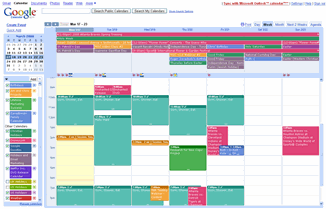
 15 Comments
15 Comments Chris here with a “weird” new video for you…
Chris here with a “weird” new video for you…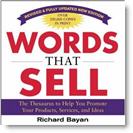
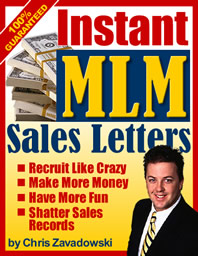
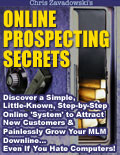
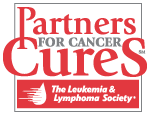
Recent Comments